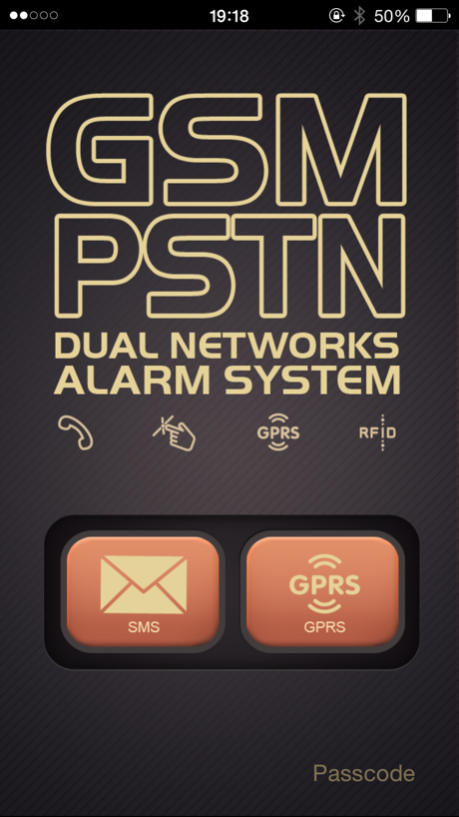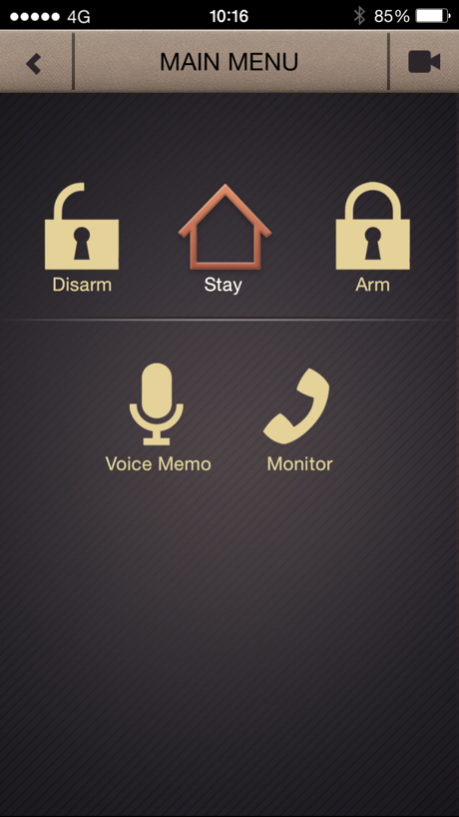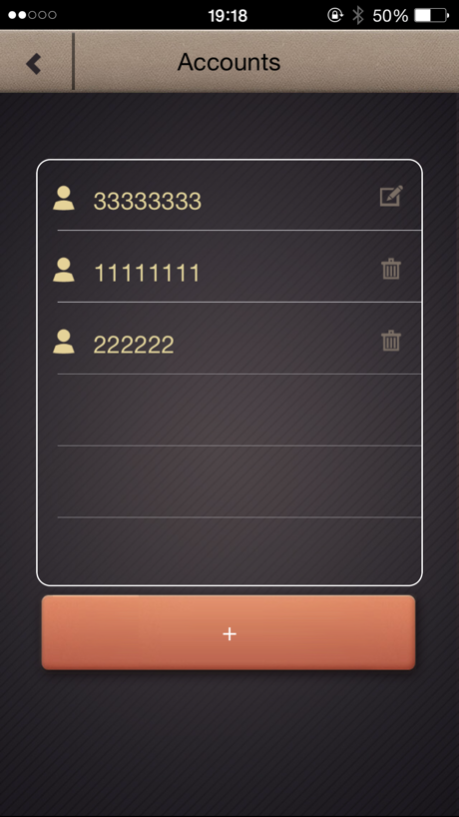B11 Alarm 4.0.1
Continue to app
Free Version
Publisher Description
B11 GSM/PSTN Dual-Network Alarm System
With a built-in LCD and touch keypad, Chuango B11 packs serious security functionality into a sleek panel with an elegant piano finish. Simply insert a regular working 2G SIM card into the B11 and plug in any PSTN fixed landline, and you double the security for your home and loved ones with system redundancy. It can be armed/disarmed via the keypad; a phone call or SMS text message from preauthorized phone numbers; remote controls; or smartphone app commands. Upon detection of intrusion, the B11 will sound the built-in siren and call out to you or monitoring center for appropriate action.
The intuitively designed Chuango B11 app interface enables you to effortlessly control the system via text messaging or GPRS: arm/disarm, home mode, remote voice memo or listening in. Multiple smartphone app owners can connect to and control one B11; or vice versa, multiple B11’s can be controlled by one smartphone app owner.
Jul 24, 2018
Version 4.0.1
This app has been updated by Apple to display the Apple Watch app icon.
We’ve updated the app to bring you the best experience. This release has bug fixes and stability improvements.
About B11 Alarm
B11 Alarm is a free app for iOS published in the System Maintenance list of apps, part of System Utilities.
The company that develops B11 Alarm is Chuango Security Technology Corporation. The latest version released by its developer is 4.0.1.
To install B11 Alarm on your iOS device, just click the green Continue To App button above to start the installation process. The app is listed on our website since 2018-07-24 and was downloaded 12 times. We have already checked if the download link is safe, however for your own protection we recommend that you scan the downloaded app with your antivirus. Your antivirus may detect the B11 Alarm as malware if the download link is broken.
How to install B11 Alarm on your iOS device:
- Click on the Continue To App button on our website. This will redirect you to the App Store.
- Once the B11 Alarm is shown in the iTunes listing of your iOS device, you can start its download and installation. Tap on the GET button to the right of the app to start downloading it.
- If you are not logged-in the iOS appstore app, you'll be prompted for your your Apple ID and/or password.
- After B11 Alarm is downloaded, you'll see an INSTALL button to the right. Tap on it to start the actual installation of the iOS app.
- Once installation is finished you can tap on the OPEN button to start it. Its icon will also be added to your device home screen.